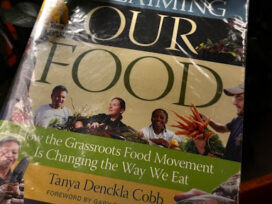What You Need to Know About Canvas
PVCC is switching to Canvas this summer, no more Blackboard. This can be a little unnerving, trying to learn a whole new system for classes. But we can relax; it is a lot easier than we think. This semester I had the pleasure of being apart of a pilot program using Canvas, so I have learned how it works throughout this spring semester.
There are a lot of features in Canvas, starting with the notifications. Students can pick and choose which notifications they receive and they can select a different email to receive them in, even if it is not the school email. Settings allows Canvas to access other web tools already in use, like Google Drive. Students can go to one place and access all of their files. Students can also write their own biography and add links in Profile. All of these features are under account on the left side bar.
The dashboard is where all courses can be accessed. It has specialized buttons to go directly to the discussion board, announcements, or the course mainpage for the selected course. Inside each course is Home, which takes the user to the welcome page, syllabus, or modules. At the bottom of the welcome page are links to your To Do list and Recent Feedback. Everything that is due the current week will appear in the To Do list. All graded assignments will be in Recent Feedback.
The Courses tab is an easily accessible way to get from one course to another. Users can also customize this to display selected courses, but it will default to an All Courses option. When in a course, there is the Home option, which is the same as the welcome page for the course. Then there are tabs for Announcements, Modules, Syllabus, Discussions, and Grades. The Announcements are collapsed, making it easy to go through and find past announcements when needed. Next is Modules, a simple way to go from week to week. Canvas automatically checks off the items that students open in the module.
The syllabus has its own tab, making it easy to find at any moment. In addition, the syllabus tab also has a weekly schedule, course summary, assignments, and how the class is weighted. Discussions are organized by which board was most recently posted on. One big change from Blackboard is that in each discussion board when students post they are not collapsed. Students can either scroll down through the discussion, search for a specific author of the post, or click the up arrow to collapse threads. In Grades, students can choose to organize by due date, module, or title. After displaying the grades, it gives the weighted total and then shows how your class grade is weighted. You can show all details, which will display the grading criteria for every assignment.
Finally, the Calendar displays month by month each assignment on the day it is due, color coded by class, which is customizable. You can also add personal events to the calendar, making it easy to use for everyday life. The next three are Inbox, Arc, and Help. The Inbox is for sending a message to one of your professors through Canvas. Arc is where your teacher can share videos with the class, and you can do the same. Help is where you can find answers to things that don’t make sense.